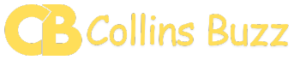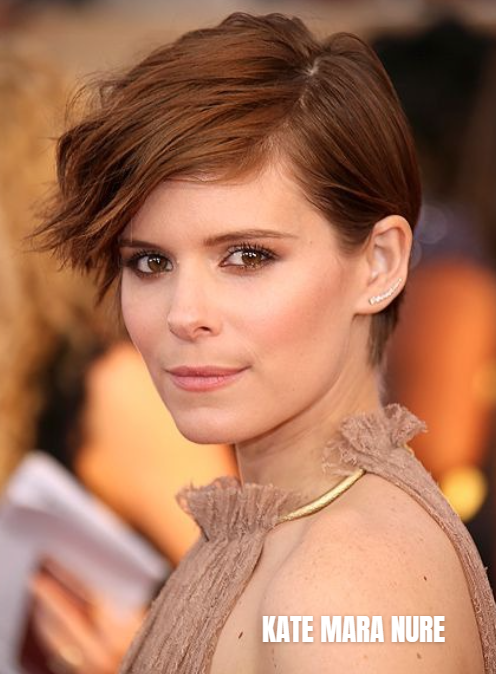Timeline: Understanding Its Significance, Uses, and Applications
Introduction to Timeline: What It Is and Why It Matters
The term “timeline” has various applications and meanings across different contexts, from history to project management, personal life tracking, and even digital tools. At its core, a timeline is a way of visualizing a sequence of events, milestones, or periods over time. It can be as simple as marking important dates on a calendar or as complex as plotting out the progression of a project with numerous interrelated tasks.
In this article, we will explore the concept of “timeline” in-depth, examining its historical significance, contemporary applications, and the value it offers in different fields. We’ll also provide a comprehensive guide on how to create and manage timelines effectively, whether for personal, professional, or educational purposes.
Historical Perspective: The Evolution of Timelines
The Origins of Timelines
Timelines have been used for centuries to document and understand the passage of time. The earliest known timelines were created by historians and scholars to record important events in history. These were often linear representations, showing the chronological order of significant occurrences. Ancient civilizations, such as the Egyptians and Babylonians, used timelines in their calendars to track agricultural cycles and religious events.
The Development of Historical Timelines
In the Middle Ages, timelines became more detailed and elaborate, especially with the advent of written records and the spread of literacy. Monks and scholars in Europe began to create more sophisticated timelines that not only tracked historical events but also integrated them with religious and cultural developments. The Renaissance period saw the emergence of more accurate and detailed timelines, as explorers and scientists began to document their discoveries and observations systematically.
Modern Timelines: From Print to Digital
The 20th century brought significant advancements in the way timelines were created and used. The advent of print technology allowed for the mass production of timelines, which became popular tools in education and media. The development of computer technology in the late 20th and early 21st centuries revolutionized timelines further, enabling interactive and dynamic representations of time. Today, digital tools like Google Maps Timeline offer users the ability to track personal movements and activities with unprecedented detail.
Different Types of Timelines and Their Uses
Historical Timelines
Historical timelines are perhaps the most common type of timeline. They are used to document significant events in history, often organized chronologically. These timelines can cover a broad range of topics, from the history of a country or civilization to the development of technology or the arts.
Key Uses:
- Education: Teachers and students use historical timelines to better understand the sequence of events and the relationships between them.
- Research: Historians and scholars rely on timelines to organize and present their findings.
- Museums and Exhibits: Timelines are often used in museums to guide visitors through the history of a particular subject.
Project Timelines
Project timelines are crucial in project management. They help in planning, organizing, and tracking the progress of a project. A project timeline typically includes tasks, milestones, deadlines, and dependencies.
Key Uses:
- Project Planning: Project managers use timelines to map out the entire project from start to finish, ensuring that all tasks are completed on time.
- Team Collaboration: Timelines help team members understand their roles and responsibilities within the project.
- Tracking Progress: Timelines allow project managers to monitor progress and make adjustments as needed.
Personal Timelines
Personal timelines are used by individuals to track significant events and milestones in their lives. These can include anything from educational achievements to career progress, travel experiences, or personal growth.
Key Uses:
- Life Planning: Personal timelines help individuals set goals and track their progress over time.
- Reflection: Timelines can be used as a tool for reflection, allowing individuals to look back on their life experiences and learn from them.
- Sharing Stories: People often create timelines to share their life stories with others, whether through social media, blogs, or personal websites.
Scientific Timelines
Scientific timelines are used to document discoveries, research progress, and the development of theories and technologies. These timelines are essential in fields such as medicine, astronomy, and environmental science.
Key Uses:
- Research Documentation: Scientists use timelines to track the progress of their research and experiments.
- Education: Educators use scientific timelines to teach students about the history of scientific discoveries.
- Public Awareness: Timelines are often used to raise awareness about scientific issues, such as climate change or medical advancements.
Digital Timelines
Digital timelines are interactive and often customizable, allowing users to track a wide range of data over time. These timelines can be used for personal, educational, or professional purposes.
Key Uses:
- Personal Tracking: Digital tools like Google Maps Timeline allow users to track their movements and activities.
- Data Visualization: Businesses and organizations use digital timelines to visualize data and trends over time.
- Interactive Learning: Digital timelines are used in educational settings to create interactive learning experiences for students.
Creating Effective Timelines: A Step-by-Step Guide
Step 1: Define the Purpose of Your Timeline
The first step in creating an effective timeline is to clearly define its purpose. Are you creating a timeline to document historical events, plan a project, or track personal milestones? Understanding the purpose of your timeline will guide the rest of the process.
Step 2: Gather and Organize Your Information
Once you’ve defined the purpose of your timeline, the next step is to gather and organize the relevant information. This may involve researching historical events, outlining project tasks, or collecting personal data. It’s important to ensure that your information is accurate and relevant to the timeline.
Step 3: Choose the Right Format
Timelines can be presented in various formats, depending on their purpose and the type of information they contain. Some common formats include:
- Linear Timelines: Ideal for historical timelines or tracking a sequence of events.
- Gantt Charts: Commonly used in project management to track tasks and deadlines.
- Interactive Digital Timelines: Best for complex data visualization or personal tracking.
Step 4: Design Your Timeline
The design of your timeline should be clear and easy to understand. This involves choosing appropriate colors, fonts, and layouts that enhance readability. For digital timelines, consider using interactive elements that allow users to explore the data in more detail.
Step 5: Add the Details
Populate your timeline with the information you’ve gathered. Be sure to include key dates, events, tasks, or milestones. For project timelines, also include task durations, dependencies, and deadlines.
Step 6: Review and Revise
Before finalizing your timeline, review it to ensure accuracy and completeness. Make any necessary revisions to improve clarity, readability, and functionality.
Step 7: Share and Use Your Timeline
Once your timeline is complete, it’s time to share it with your intended audience. This could involve presenting it in a meeting, posting it online, or simply using it as a personal reference.
Google Maps Timeline: A Modern Tool for Personal Tracking
What Is Google Maps Timeline?
Google Maps Timeline is a feature within Google Maps that allows users to view and manage their location history. It provides a personal map that helps users remember routes and trips they’ve taken over time. By logging into their Google account, users can access their timeline and see where they’ve been, how they got there, and even photos they took during their travels.
How to Access and Use Google Maps Timeline
To access Google Maps Timeline, follow these steps:
- Open Google Maps on your smartphone or desktop.
- Sign in to your Google account if you haven’t already.
- Click on the menu icon (three horizontal lines) on the top left corner.
- Select “Your Timeline” from the menu options.
Once you’re in your timeline, you can explore different days, view specific trips, and see detailed information about your movements. You can also edit or delete entries, add notes, and even view photos taken during your trips.
Benefits of Using Google Maps Timeline
Google Maps Timeline offers several benefits:
- Personal Tracking: It allows users to track their daily activities and travel history.
- Memory Recall: Users can revisit past trips and experiences, making it easier to remember details and share them with others.
- Activity Analysis: Users can analyze their travel patterns, such as frequently visited places or preferred modes of transportation.
- Privacy Control: Users have the option to manage their location history, including turning off tracking or deleting specific entries.
Privacy Concerns and How to Manage Them
While Google Maps Timeline is a useful tool, it does raise some privacy concerns. Users may be uncomfortable with the idea of their location history being tracked and stored by Google. Fortunately, Google provides several options for managing your privacy:
- Turn Off Location History: Users can turn off location history tracking entirely in their Google account settings.
- Delete Location History: Users can delete specific entries or their entire location history from the timeline.
- Manage Activity Controls: Users can control what types of activity data are saved to their Google account, including location history.
The Role of Timelines in Education
Enhancing Learning with Timelines
Timelines are powerful tools in education, helping students visualize and understand the sequence of events, the progression of ideas, and the relationships between different historical periods or concepts. Whether in history, science, literature, or social studies, timelines provide a visual aid that can enhance comprehension and retention.
Types of Educational Timelines
Educational timelines can take various forms, depending on the subject matter and the learning objectives. Some common types include:
- Historical Timelines: Used to track the chronology of historical events, wars, or significant movements.
- Biographical Timelines: Focused on the life and achievements of a particular individual.
- Scientific Timelines: Document the development of scientific theories, discoveries, or technological advancements.
- Literary Timelines: Trace the publication of major works of literature and their impact over time.
Creating Timelines as a Learning Activity
Creating timelines can be an effective learning activity for students. It encourages them to research, organize information, and think critically about the relationships between events. Here’s a step-by-step guide to creating an educational timeline as a class project:
- Choose a Topic: Select a topic relevant to the curriculum, such as a historical period, a scientific discovery, or a literary movement.
- Conduct Research: Students should gather information about the key events, dates, and figures related to the topic.
- Organize the Information: Students should organize the information chronologically, identifying major milestones or turning points.
- Design the Timeline: Students can design the timeline using paper and markers, or digital tools like Google Slides, PowerPoint, or timeline-specific software.
- Present the Timeline: Students can present their timelines to the class, explaining the significance of each event and how it fits into the broader context.
Digital Tools for Creating Educational Timelines
Several digital tools are available to help students and educators create interactive and visually appealing timelines. Some popular options include:
- Google Slides: A versatile tool for creating simple digital timelines that can be easily shared and edited.
- Tiki-Toki: An online timeline maker that allows users to create interactive and multimedia-rich timelines.
- Preceden: A web-based tool designed specifically for creating timelines, offering various templates and customization options.
Timelines in Business: Planning, Tracking, and Strategy
The Importance of Timelines in Business
In the business world, timelines play a critical role in planning, tracking progress, and executing strategies. Whether it’s launching a new product, managing a project, or developing a marketing campaign, timelines help businesses stay organized and on track.
Types of Business Timelines
Business timelines can be categorized into several types, each serving a specific purpose:
- Project Timelines: Used to plan and manage projects, tracking tasks, deadlines, and milestones.
- Product Development Timelines: Document the stages of product development, from ideation to launch.
- Marketing Campaign Timelines: Outline the schedule for marketing activities, ensuring that campaigns are executed on time and within budget.
- Strategic Planning Timelines: Visualize the implementation of business strategies, tracking progress and adjusting plans as needed.
Creating Effective Business Timelines
Creating an effective business timeline involves several key steps:
- Define the Scope and Objectives: Clearly define the scope of the timeline and its objectives. What are you trying to achieve, and what tasks or milestones need to be included?
- Break Down Tasks: Break down the project or initiative into smaller tasks or phases. Each task should have a clear deadline and assigned responsibilities.
- Identify Dependencies: Identify any dependencies between tasks, ensuring that they are sequenced correctly on the timeline.
- Set Milestones: Milestones are significant points in the timeline that indicate progress. Set milestones at key stages of the project to track progress and celebrate achievements.
- Allocate Resources: Allocate the necessary resources, including time, budget, and personnel, to each task on the timeline.
- Review and Adjust: Regularly review the timeline to track progress and make adjustments as needed.
Tools for Creating Business Timelines
Several tools are available to help businesses create and manage timelines. Some popular options include:
- Microsoft Project: A powerful tool for creating and managing project timelines, offering advanced features for tracking tasks, resources, and deadlines.
- Asana: A project management tool that allows teams to create timelines, assign tasks, and track progress.
- Trello: A flexible tool for organizing tasks and projects, with the ability to create timelines using calendar and Gantt chart integrations.
Timelines in the Digital Age: Challenges and Opportunities
The Shift to Digital Timelines
The digital age has transformed the way we create, use, and interact with timelines. While traditional timelines were static and linear, digital timelines are dynamic, interactive, and customizable. This shift has opened up new opportunities for visualizing data, tracking progress, and engaging with content.
Challenges of Digital Timelines
Despite the many benefits of digital timelines, there are also several challenges to consider:
- Data Overload: With the vast amount of data available, it can be challenging to select and organize the most relevant information for a timeline.
- Technical Skills: Creating digital timelines often requires technical skills, such as proficiency in graphic design or familiarity with specific software.
- Accessibility: Not all users may have access to the digital tools needed to create or view timelines, particularly in educational or low-resource settings.
Opportunities for Innovation
The rise of digital timelines also presents several opportunities for innovation:
- Interactive Learning: Digital timelines can be used to create interactive learning experiences, allowing users to explore content in more depth.
- Data Visualization: Businesses and researchers can use digital timelines to visualize complex data and trends over time.
- Personal Tracking: Digital tools like Google Maps Timeline offer new ways for individuals to track and reflect on their personal experiences and activities.
Future Trends in Timeline Applications
The Integration of AI and Machine Learning
As technology continues to advance, we can expect to see greater integration of artificial intelligence (AI) and machine learning in timeline applications. AI-powered tools could analyze data to automatically generate timelines, identify patterns, and predict future trends.
Virtual and Augmented Reality Timelines
Virtual reality (VR) and augmented reality (AR) offer exciting possibilities for creating immersive timeline experiences. Imagine stepping into a historical timeline and exploring events as if you were there, or using AR to overlay timeline information onto real-world locations.
Collaborative Timelines
The future of timelines may also involve greater collaboration, with multiple users contributing to and editing a shared timeline. This could be particularly valuable in educational settings, where students and teachers can work together to build timelines that reflect diverse perspectives and experiences.
FAQs About Timelines
1. What is a timeline?
A timeline is a visual representation of a sequence of events, milestones, or periods over time. It can be used for various purposes, including historical documentation, project planning, and personal tracking.
2. How do I create a timeline?
To create a timeline, define its purpose, gather and organize information, choose a format, design the timeline, and populate it with details. Review and revise the timeline before sharing or using it.
3. What are some popular tools for creating digital timelines?
Popular tools for creating digital timelines include Google Slides, Tiki-Toki, Preceden, Microsoft Project, Asana, and Trello.
4. How can I use Google Maps Timeline?
Google Maps Timeline allows users to view and manage their location history, providing a personal map of routes and trips. It can be accessed through the Google Maps app or website.
5. What are the benefits of using timelines in education?
Timelines enhance learning by helping students visualize the sequence of events, understand relationships between concepts, and organize information chronologically. They are valuable tools in subjects like history, science, and literature.
Conclusion: The Power of Timelines in Modern Life
The concept of a “timeline” is more than just a tool for visualizing time—it’s a powerful way to organize, understand, and communicate information. From historical documentation to project management, personal tracking, and education, timelines play a crucial role in various aspects of life.
As we move further into the digital age, the applications of timelines are expanding, offering new opportunities for innovation and engagement. Whether you’re planning a project, tracking your personal progress, or exploring history, timelines provide a valuable framework for making sense of the past, present, and future.
This comprehensive guide on timelines has aimed to provide a deep understanding of their significance, uses, and applications. By going beyond existing online sources, we hope to offer new insights and practical advice that will help you leverage the power of timelines in your own life.