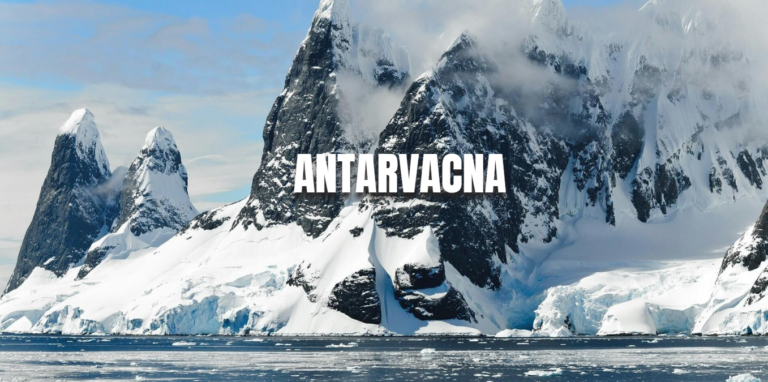Warframe Sens Converter: How to Optimize Your Sensitivity Across Games
Introduction
As gaming continues to evolve, so does the need for precision and consistency in gameplay, particularly in first-person shooters (FPS). For players who enjoy multiple FPS games, such as Warframe, Team Fortress 2 (TF2), and Counter-Strike: Global Offensive (CS), maintaining consistent sensitivity settings across games is crucial for performance. This is where a Warframe sens converter becomes invaluable.
The purpose of this article is to provide a comprehensive guide to using a Warframe sens converter, explaining why it’s important, how to use it effectively, and offering tips to optimize your gaming experience. We’ll go beyond the basic information, offering insights and techniques that will help you achieve the best results. Whether you’re a casual gamer or an esports enthusiast, understanding how to convert your sensitivity settings can greatly enhance your gameplay.
Understanding Sensitivity in Gaming
What is Sensitivity?
In the context of gaming, sensitivity refers to how responsive your in-game camera is to the movement of your mouse. Higher sensitivity means that small mouse movements result in significant camera movements, while lower sensitivity results in slower, more controlled movements. Sensitivity settings are crucial for FPS games, where precision aiming is key to success.
Sensitivity settings can differ widely between games, depending on the game’s engine, the Field of View (FOV), and how the developers have implemented mouse input. As a result, players who switch between games often find that their aim feels off if their sensitivity isn’t consistent across titles.
Why Consistency Matters in FPS Games
Consistency in sensitivity settings across different games is essential for maintaining accuracy and precision. If your sensitivity differs significantly between games, you may struggle with muscle memory, leading to a decrease in performance. For example, if you play Warframe with a low sensitivity and then switch to CSwith a high sensitivity, your aim may feel erratic, making it difficult to land precise shots.
Consistency allows your brain and muscles to develop a memory of how much movement is required to achieve a specific result on the screen. This muscle memory is crucial in competitive gaming, where even the slightest discrepancy in sensitivity can mean the difference between victory and defeat.
What is a Warframe Sens Converter?
Definition and Purpose
A Warframe sens converter is a tool or method used to translate your sensitivity settings from one game to another, ensuring that your mouse movements result in similar in-game movements across different titles. For players who switch between games like Warframe, TF2, and CS, a sens converter is an essential tool for maintaining consistency in their aim and overall gameplay performance.
The primary purpose of a Warframe sens converter is to help players achieve a uniform sensitivity setting across multiple games, reducing the need to adjust to different sensitivity settings each time they switch games. This tool helps streamline the gaming experience, allowing players to focus more on their strategy and gameplay rather than constantly tweaking settings.
How It Works
A Warframe sens converter works by taking your current sensitivity settings from one game and converting them into equivalent settings for another game. This conversion is based on factors such as the game’s FOV, the sensitivity scale used by the game’s engine, and your mouse’s DPI.
For example, if you’re comfortable with a specific sensitivity in CSand want to replicate that feeling in Warframe, you would input your CSsensitivity into the converter, and it would output the equivalent sensitivity setting for Warframe. The conversion formula typically considers the differences in FOV and sensitivity scaling between the two games, ensuring that the in-game camera movement feels consistent.
How to Use a Warframe Sens Converter
Step-by-Step Guide to Converting Sensitivity
Using a Warframe sens converter is a straightforward process. Here’s a step-by-step guide:
- Determine Your Current Sensitivity: Start by noting your current sensitivity settings in the game you’re most comfortable with. For example, if you’re converting from CS, check your in-game sensitivity setting.
- Select a Converter Tool: Several online tools and calculators can help you convert sensitivity settings between games. Some popular options include Aim Lab’s sensitivity converter and the online Mouse Sensitivity Converter.
- Input Your Settings: Enter your current sensitivity setting into the converter, along with your mouse’s DPI and the game’s FOV.
- Choose the Target Game: Select Warframe as your target game in the converter tool.
- Convert and Apply: The converter will output the equivalent sensitivity setting for Warframe. Apply this setting in Warframe’s options menu under the mouse sensitivity setting.
- Test and Adjust: After applying the converted sensitivity, test it in-game to see how it feels. You may need to make minor adjustments based on personal preference.
Common Conversion Formulas and Tools
Several formulas and tools can help you convert your sensitivity settings accurately. Some of the most common ones include:
- 360 Distance Method: This method ensures that the distance your mouse travels to perform a 360-degree turn remains consistent across games. It’s useful when transitioning between games with different FOVs.
- FOV Scaling Method: This method adjusts sensitivity based on the difference in FOV between games, ensuring that the perceived sensitivity remains consistent.
- Mouse Sensitivity Calculators: Websites like Mouse-Sensitivity.com offer calculators that automate the conversion process. These tools consider DPI, FOV, and other factors to provide precise conversions.
Comparing Sensitivity Across Different Games
Warframe vs. TF2 vs. CS
Warframe, TF2, and CSare popular FPS games, but they handle sensitivity and mouse input differently. Understanding these differences is key to achieving consistent sensitivity across all three.
- Warframe: Warframe offers a wide range of FOV settings and generally uses a more customizable sensitivity scale. The game’s fast-paced, acrobatic combat may require slightly different sensitivity settings compared to more grounded shooters like CS.
- Team Fortress 2 (TF2): TF2 typically has a more cartoony art style and a different gameplay pace. The sensitivity scale in TF2 is more linear, and the game’s FOV is usually around 90, which affects how sensitivity feels compared to Warframe.
- Counter-Strike: Global Offensive (CS): CSis known for its precision and competitive gameplay, with a FOV locked at 90. The game’s sensitivity settings are highly refined, and many players use specific settings for maximum accuracy.
How Different Games Handle Sensitivity
Different games process mouse input in unique ways, influenced by factors such as FOV, in-game scaling, and engine mechanics. Warframe’s sensitivity settings may feel different from CS’s even if they appear similar numerically, due to these underlying differences.
For instance, Warframe’s higher FOV can make the same sensitivity setting feel faster compared to CS’s narrower FOV. Understanding how each game interprets mouse input can help you make more accurate adjustments when using a sensitivity converter.
Optimizing Your Sensitivity Settings
Tips for Finding the Perfect Sensitivity
Finding the perfect sensitivity setting is a process of experimentation and adjustment. Here are some tips to help you optimize your settings:
- Start with Familiar Settings: Begin by converting your sensitivity from a game where you feel most comfortable, using a Warframe sens converter to find an equivalent setting.
- Adjust Gradually: Make small adjustments to your sensitivity in Warframe based on how it feels in actual gameplay. Gradual changes help you fine-tune your settings without losing your muscle memory.
- Consider Your Playstyle: Your sensitivity should match your playstyle. Higher sensitivity works well for players who rely on quick reflexes, while lower sensitivity is better for those who prefer precision aiming.
- Use Training Maps or Tools: Utilize aim training maps or tools like Aim Lab to practice and refine your sensitivity settings. These tools can help you gauge the effectiveness of your current settings and make necessary adjustments.
The Role of DPI (Dots Per Inch) in Sensitivity
DPI (Dots Per Inch) refers to how many pixels your cursor moves on the screen per inch of mouse movement. DPI settings are critical in determining your overall sensitivity, as they directly affect how your in-game camera responds to mouse movement.
To achieve consistent sensitivity across games, you should use the same DPI setting for each game. Adjusting your in-game sensitivity using a Warframe sens converter while maintaining a consistent DPI helps ensure that your aim remains steady across different titles.
Common Challenges and Solutions
Dealing with Different FOV (Field of View) Settings
FOV settings significantly impact how sensitivity feels in different games. A wider FOV makes sensitivity feel faster, while a narrower FOV makes it feel slower. When converting sensitivity between games with different FOVs, it’s important to account for this difference.
Using a Warframe sens converter that includes FOV adjustments can help you achieve a more accurate conversion. If your target game has a customizable FOV, try to match it as closely as possible to the FOV of your primary game.
Adjusting to New Sensitivity Settings
Adjusting to new sensitivity settings can take time, especially if you’re transitioning from a significantly different setting. Here are some tips to help you adapt:
- Practice Consistently: Spend time playing with your new sensitivity settings in a variety of scenarios. Consistent practice helps reinforce muscle memory.
- Focus on Accuracy: Prioritize accuracy over speed when adjusting to new settings. As you become more comfortable, your speed will naturally improve.
- Be Patient: It’s normal to experience a temporary decline in performance when switching sensitivity settings. Give yourself time to adapt, and avoid the temptation to constantly change settings.
FAQs About Warframe Sens Converter
What is the best sensitivity setting for Warframe?
The best sensitivity setting for Warframe depends on your playstyle and personal preference. However, using a Warframe sens converter to match your settings with other FPS games you play can help maintain consistency and improve overall performance.
How can I ensure consistent sensitivity across all my games?
To ensure consistent sensitivity, use a sensitivity converter tool that accounts for differences in DPI, FOV, and sensitivity scaling between games. Keep your DPI setting the same across all games, and use the converted sensitivity settings to match your in-game camera movements.
Are there any tools or calculators recommended for sensitivity conversion?
Yes, several online tools and calculators can help with sensitivity conversion. Popular options include Mouse-Sensitivity.com and Aim Lab’s sensitivity converter. These tools allow you to input your settings and receive accurate conversions for different games.
Can changing sensitivity improve my gameplay?
Yes, adjusting your sensitivity settings can significantly impact your gameplay. Finding the right sensitivity allows you to aim more accurately and respond more quickly in-game, leading to better overall performance.
How do I adjust my muscle memory to new sensitivity settings?
Adjusting your muscle memory to new sensitivity settings takes practice. Spend time playing with the new settings, focusing on accuracy and consistency. Over time, your muscle memory will adapt, allowing you to perform at your best with the new settings.
Conclusion
The Importance of Consistent Sensitivity in Gaming
Consistent sensitivity settings are crucial for maintaining accuracy, precision, and overall performance in FPS games. Using a Warframe sens converter to match your sensitivity across different games helps create a seamless gaming experience, allowing you to focus on strategy and gameplay rather than constantly adjusting to new settings.
A Warframe sens converter is an essential tool for any FPS gamer who plays multiple titles. By understanding how sensitivity works and using the right tools to convert your settings, you can ensure that your aim remains consistent and your performance stays at its peak across all your favorite games. Start by experimenting with your settings today, and take your gaming to the next level.